Safe MDM
Safe MDM Usage Guide — MJZ Safe MDM
Overview
MJZ Wireless strives to provide a secure and reliable Mobile Device Management (MDM) solution designed to keep your Android devices protected, updated, and fully operational. Our platform simplifies control and maintenance across all devices, ensuring smooth performance and compliance with assigned policies.
1. Managing Devices
Dashboard Access: If you are a Admin wanting to access your assigned devices we can give you access to the MJZ Wireless MDM portal to view all connected devices & Activate and change Policies and Add and remove Apps remotely via the portal .
2. Security & Compliance
App Control: Approve or restrict app installations to prevent unauthorized app installation.
Compliance Monitoring: Automatically receive an alert via the Web Portal if device is inactive for more than 5 days.
3. User-Friendly Interface
The intuitive design of the MJZ Wireless MDM dashboard makes navigation simple — even for non-technical users. Key functions like app management, policy changes are easily accessible from one central hub if given access to it.
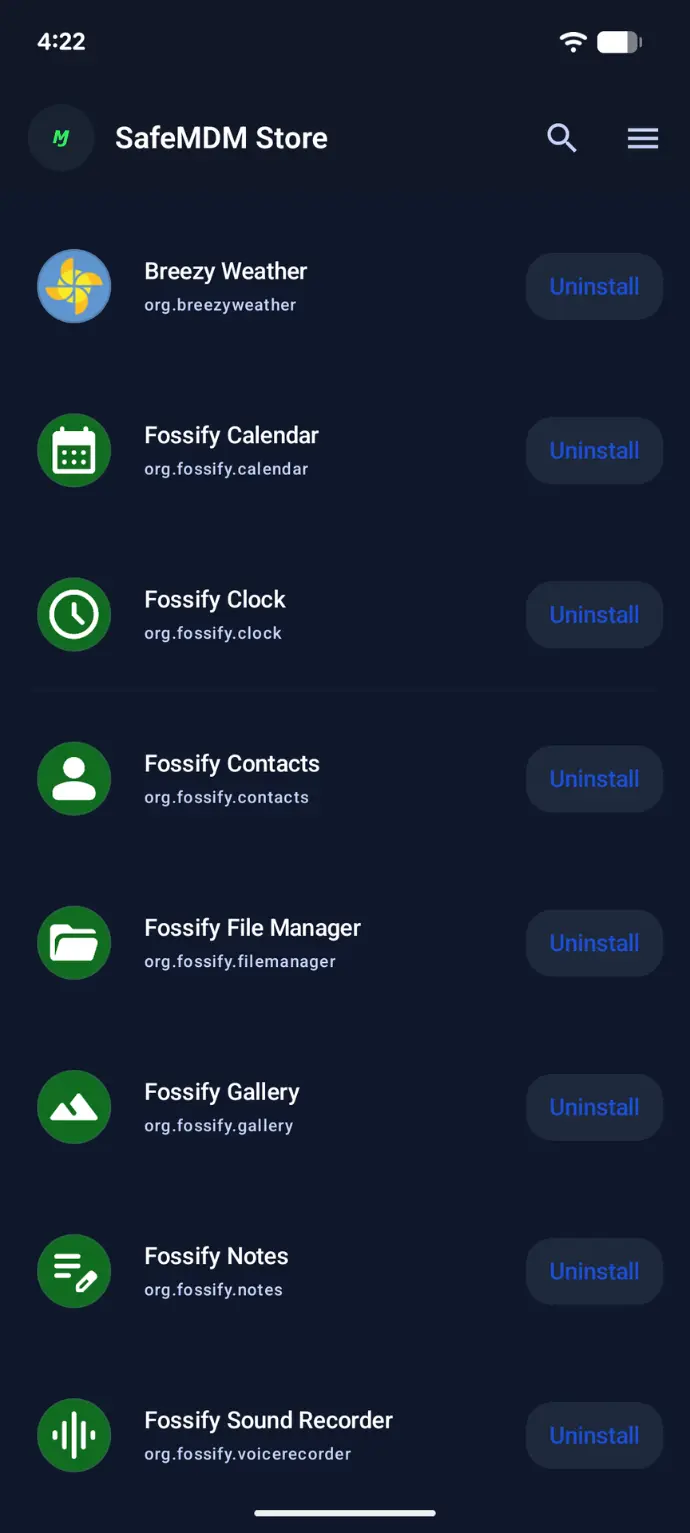
Custom App Store
The Safe MDM provides a custom app store. If your community has a tech Admin he can be assigned to your device via the MDM Web Portal to Add & Remove Apps.
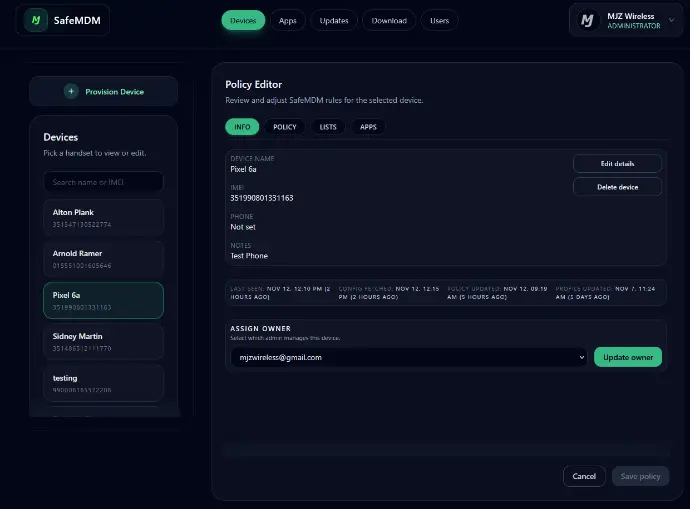
MDM Portal
If we set you up as a Admin on the Web Portal you will be able to access your devices and change policies etc.

Device Unassigned Alert
The Admin will receive an alert via email if device is not active on the MDM for more than 2 days.

FRP Protection
If you hard factory-reset a device that's enrolled in the MDM, it usually won't free the device — FRP (Factory Reset Protection) lock will typically block access until the original Google account the MDM administrator authorizes reactivates it.*
*MJZ Wireless is not responsible for "bricked" devices intentionally reset by the owner of the device.